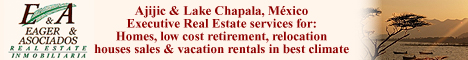There is a key on the keyboard of all Windows computers called the [Windows] key, and many people who learn what it can do are thrilled. For those who have yet to discover it, this is the key with the Windows logo that looks like a little flag.
First, a very brief refresher on combination keys: When you read the names of two keys enclosed in braces, such as [Shift A], this means you are supposed to hold down on the first key while pressing the second key before releasing both; in this case [Shift A] changes lower case “a” to capital “A” (I think you knew that one already). [Ctrl Alt Del] means to hold down the [Ctrl] key, then continue holding it down while you next hold down the [Alt] key, then finally tap the [Del] key before releasing all three.
Please login or subscribe to view the complete article.